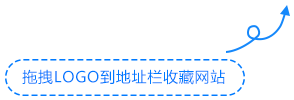3D纹理贴图制软件 The Foundry Mari 4.7v1 Win/Mac XFORCE注册机破解版
Mari®是一款无所限制的3D绘画,功能和性能完美结合。即使面对最复杂的资产,也可以运用艺术家友好的3D绘画工具,充分发挥您的创造力。
MARI is the most fluid and natural way to paint in 3D. It makes life simple for artists by allowing them to paint directly onto 3D models with more time for painting and less time managing technical issues.
Mac版本破解方法:
- 打开安装好的FoundryLicenseUtility
- 运行Foundry License Utility后,选择RLM Server,点击Stop Server后需要管理员权限,输入密码后点击好
- 弹出Successfully stopped the RLM server窗口后点击OK
- 再接下来选择FLEXlm Server,点击Stop Server后弹出Successfully stopped the FLEXlm server窗口,点击OK
- 最后选择Diagnostics,点击Run Diagnostics就可以了(暂时不要关闭Foundry License Utility窗口)
- 返回Mari软件包,双击打开rlm.foundry.dmg
- 打开rlm.foundry.dmg后,先将“rlm.foundry拖拽至到FLEXlm和RLM文件夹中进行替换
- FLEXlm文件路径:/Applications/TheFoundry/LicensingTools7.1/bin/FLEXlm
- RLM文件路径:/Applications/TheFoundry/LicensingTools7.1/bin/RLM
- 打开终端,输入chmod 755 /Applications/TheFoundry/LicensingTools7.1/bin/FLEXlm/rlm.foundry回车
- 然后输入chmod 755 /Applications/TheFoundry/LicensingTools7.1/bin/RLM/rlm.foundry回车
- 返回Mari软件包,将xf_foundry.lic拖拽至桌面
- 使用文本编辑打开桌面的xf_foundry.lic文件
- 将Foundry License Utility窗口中的HOST_NAME跟Ethernet Address分别替换进xf_foundry.lic文件中,将PORT改为5053
- 替换成功后保存即可,同时关闭Foundry License Utility
- 右击Finder,选择前往文件夹,前往/Library/Application Support/TheFoundry/RLM和/Library/Application Support/TheFoundry/FLEXLM,将桌面保存好的xf_foundry.lic复制到RLM和FLEXLM文件夹中
- 返回桌面,选中修改好的xf_foundry.lic后右击,打开方式选择FoundryLicenseUtility
- 提示All license were successfully vaildated and installde后点击OK
- 这时会自动打开Foundry License Utility窗口,点击Yes
- 输入电脑密码后点击好
- 提示成功后,点击OK
- 选择RLM Server,点击Reread server,输入电脑密码后点击好,提示Successfully restarted the RLM server后点击OK
- 然后选择FLEXlm Server,点击Reread Server,提示Successfully restarted the FLEXim server后点击OK,然后可以关闭FoundryLicenseUtility了